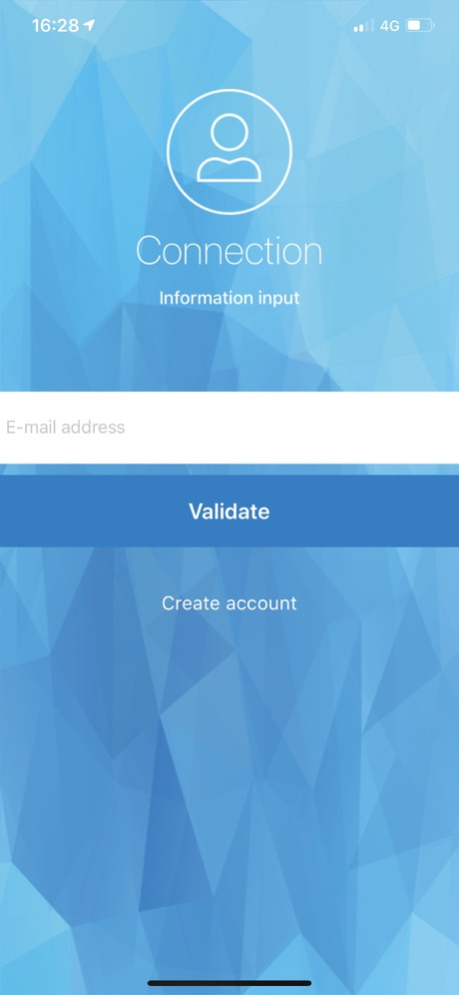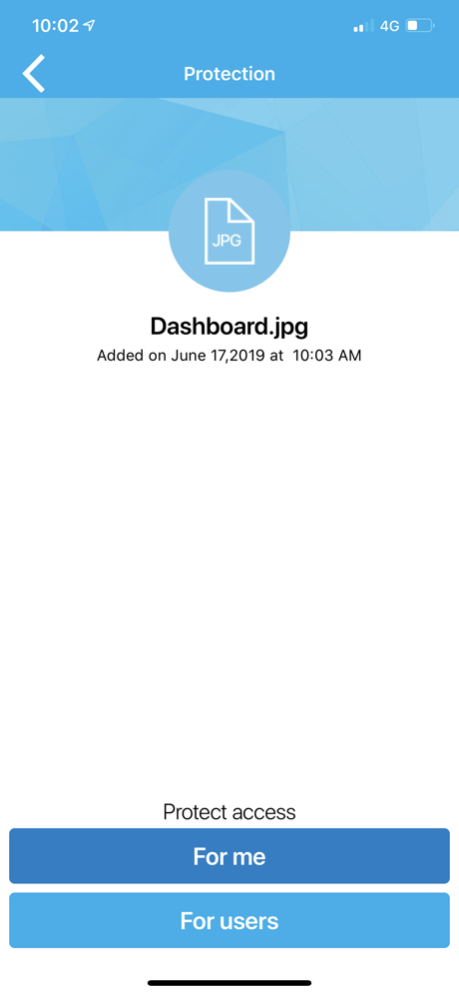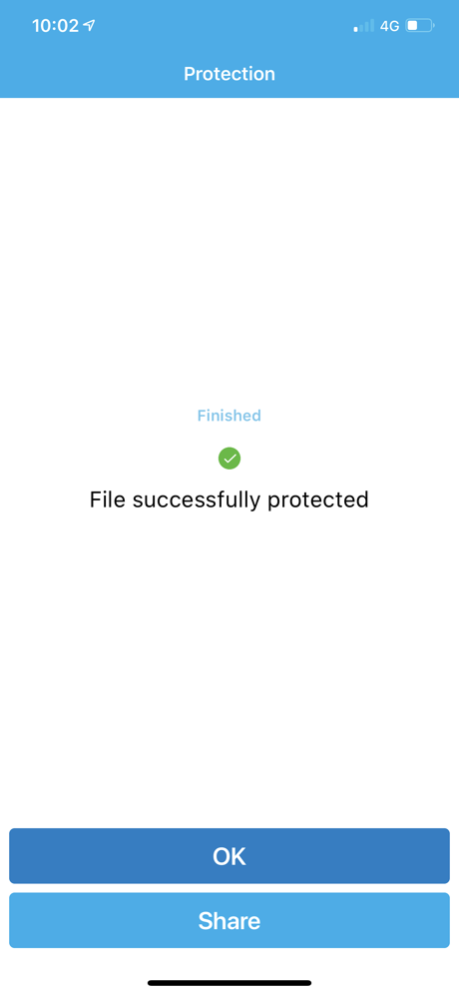Stormshield Data Security 3.3
Free Version
Publisher Description
SDS for Cloud & Mobility application allows you to collaborate and to exchange confidential information more securely anywhere and from any devices. It makes it possible to encrypt data before sharing it through cloud platforms such as Onedrive, Dropbox, Oodrive etc.
It offers you the best end to end encryption experience and empowers your users to collaborate securely inside and outside the company.
Available features:
• Available for any iOS devices
• Robust encryption using AES and RSA keys
• Support of cloud platforms such as Dropbox, Onedrive, Sharepoint, Oodrive, etc.
• No deployment needed on the cloud platform which is only used as a storage space and has no knowledge of the content of your confidential data
• Various authentication methods supported: password and biometrics
For the user:
• Smart tutorial to improve the usability of the solution
• Adaptive view when you want to use the application on a tablet
• View your encrypted documents from your devices: Word, PowerPoint, Excel, pdf, pictures, videos, etc.
• From Outlook Mobile, view your S/MIME encrypted emails.
• Protect your work documents, photos and videos: all files are stored securely and can only be accessed in the Stormshield Data Security application via a password or strong authentication.
• Get your authentication file from other apps (e.g., Dropbox, OneDrive)
• Your private key can be stored directly in the application. It is protected by a password or strong authentication and allows you to access your encrypted data
For the Administrator:
• SDMC (Stormshield Data Management Center) SaaS Cloud Administration console
• PKI compatibility
• Centralized dashboard
• Enforce security by applying security rules (e.g., type of authentication, application password strength)
• Lock the application remotely if needed depending of the geolocation
• Built-in key management, no PKI needed to generate the end users keys
• Easy deployment of the keys on all devices through an enrollment process
• The SDMC server has no knowledge of the key and never stores the password. The key is generated on the end user side
Jul 2, 2020
Version 3.3
Thank you for using the SDS for Cloud & Mobility application.
We regularly improve it to make it more efficient, fix bugs and provide new features, allowing for more secure collaboration. In this release:
• SDS for C&M users now have a unique password for all their devices
• You are now redirected to the SDS for C&M Encryption Portal if you want to change your password
• If your password expires, you are asked to change it when you next log in to SDS for C&M
• The Protect button is now visible when protecting a file
• Minor improvements and bug fixes.
About Stormshield Data Security
Stormshield Data Security is a free app for iOS published in the Office Suites & Tools list of apps, part of Business.
The company that develops Stormshield Data Security is Stormshield. The latest version released by its developer is 3.3. This app was rated by 1 users of our site and has an average rating of 5.0.
To install Stormshield Data Security on your iOS device, just click the green Continue To App button above to start the installation process. The app is listed on our website since 2020-07-02 and was downloaded 34 times. We have already checked if the download link is safe, however for your own protection we recommend that you scan the downloaded app with your antivirus. Your antivirus may detect the Stormshield Data Security as malware if the download link is broken.
How to install Stormshield Data Security on your iOS device:
- Click on the Continue To App button on our website. This will redirect you to the App Store.
- Once the Stormshield Data Security is shown in the iTunes listing of your iOS device, you can start its download and installation. Tap on the GET button to the right of the app to start downloading it.
- If you are not logged-in the iOS appstore app, you'll be prompted for your your Apple ID and/or password.
- After Stormshield Data Security is downloaded, you'll see an INSTALL button to the right. Tap on it to start the actual installation of the iOS app.
- Once installation is finished you can tap on the OPEN button to start it. Its icon will also be added to your device home screen.